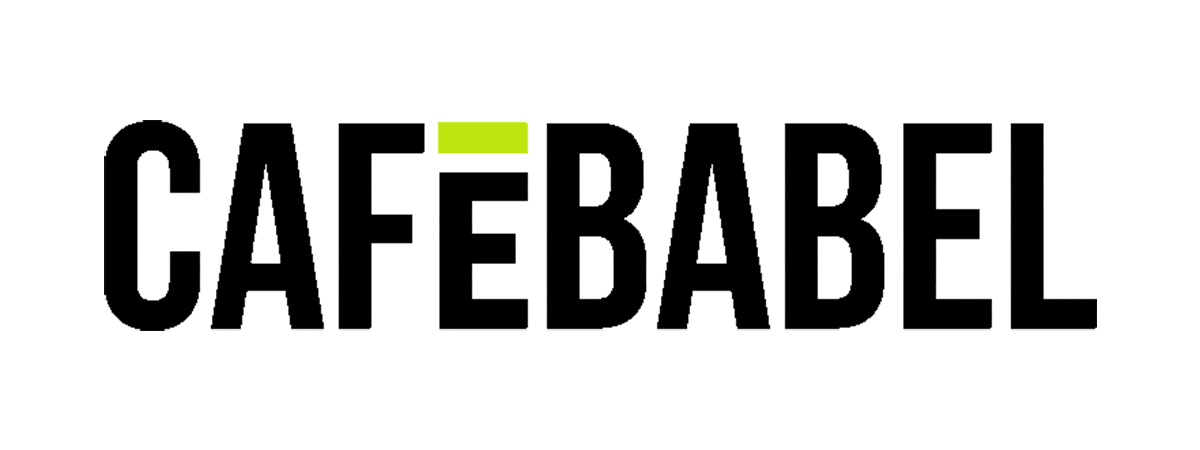Webinars and E-learning – Making Good Use of Free Resources on the Internet
Published on
As with the many other Internet-related words that we’ve acquired in recent years – blog, tweet, to Google – there is another word, webinar, which has also come into common usage.
Article by: Lisa Stewart
As with the many other Internet-related words that we’ve acquired in recent years – blog, tweet, to Google – there is another word, webinar, which has also come into common usage. As its name suggests, a webinar is a seminar, or other live-stream educational or professional event, which one can participate in from afar via the World Wide Web.
Webinars are more than simply wonderful learning resources, they’re also a great way to spend an hour hearing different speakers give presentations or lead discussions on various topics. There are even online conferences which may take place over several days and include talks by a range of presenters, Google hangout sessions, etc. Such events are a great way to feel part of a learning community, much like online courses, but they are shorter in duration and are usually very focused.
As a webinar enthusiast, I’ve put together some “tips” or things you might want to keep in mind when participating in such events:
1) Search for an upcoming event. It’s easy to find webinars by simply searching for something like, “webinar January 26, 2015” or “free webinar January 2015 agriculture”;
2) Register for the event and then make sure you receive a confirmation e-mail. It’s worth keeping it handy or marking it in some way to remind yourself, as it will include the link you will use to join the event;
3) Be sure to mark your own calendar and also make note of any time differences! Most organizers will send a reminder e-mail the week or day of the event, so if you accidentally delete your confirmation e-mail, this will help you when it comes time to log in;
4) You might want to read up a bit on the organization hosting the event, the topics to be discussed or who will be presenting. You can also think of questions you might like to ask during the session;
5) Log in at least 10-15 minutes before the event is set to start. This will give you time to familiarize yourself with the platform, test that the audio and visual components are working well and even extend greetings from your country!
6) It’s good practice to use the name you initially gave when registering. Some log-in screens ask you to sign as you’d like to be addressed, so nicknames might be acceptable in some cases. Once, I accidentally signed in as “L”, and it sounded kind of silly to hear the presenter having to address me with something like, “That’s a nice point, L”! I should have just typed my name in the chat box to correct my error! Anyway, if you’re participating in an event that relates directly to your area of study or professional field, it might also be nice to include the name of your college or university, work affiliation or profession in brackets. Some organizers even encourage this in advance;
Read the full article: